Choose from Major Cities
- You can just select major cities from the list.
[Choose from Major Cities]
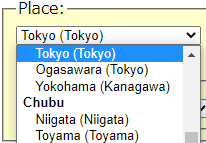
Choose from My Favorite Places
- You can register your favorite places and choose from the list.
- Click "Add" in Options/My Favorite to add the selected place to My Favorite Places.
- Click "Set" in Options/My Favorite to view or set all My Favorite Places.
- Click "Update" to save your modifications.
- Leave "Name" blank to remove the data.
- You might not be able to use this application due to your circumstances.
[Choose from My Favorite Places]

Specify Latitude/Londitude/Height
- You can directly specify latitude and longitude of the place.
[ex) Lat. = 35°39' North, Lon. = 139°44' East, Japan]
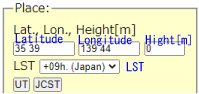
- You can use decimal degrees or sexagesimal degrees (degree minute second) for input latitude and longitude.
- For example, "35.5" (= 35.5° North) and "35 30" (= 35°30' North) will give the same results.
- Use "-" for southern latitudes and western longitudes.
- Output values are always shown in decimal degrees.
- Set LST (Local Standard Time) appropriately.
[ex) Lat. = 33°56' North, Lon. = 118°24' West, LST = -8h]
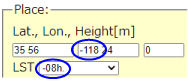
Choose with Google Maps
- Google Maps enables you to zoom in / zoom out / drag / select etc. to specify the place you want.
- Click anywhere on the map, and you get latitude and longitude of the place.
- You can search with keywords.
- Input Keywords and click "Search" button.
- Detailed map appears when the search was successful.
- Several markers appear when multiple candidates have been found. You need to click the appropriate marker.
[Search with Keywords]
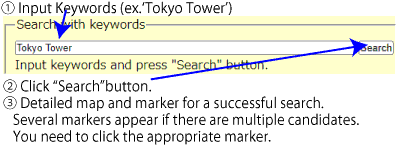
- The value of LST (Local Standard Time) is just a guess from longitude, and might not be the real LST adopted for the place. Please correct LST if necessary. For example, 9 for Japan.
- You might not be able to use this application due to your circumstances.